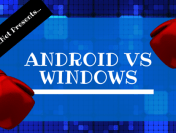The final update for Lenovo Ideatab A1000 has increased the Internal Storage to 1.5GB. Android 4.1.2 was released in the month of May 2013, which was also upgradeable to Android 4.2.2. The Lenovo Ideatab is powered by Cortex A9 Dual-Core 1.2GHz.
Because of its less popularity, the rooting method of such devices are very rare to find. Thanks to Team Cyanogen, we are providing you its rooting method on how to root Lenovo Ideatab A1000.
How To Root Your Lenovo Ideatab A1000
- Go to Settings > Developer Options and here you have to Enable the USB Debugging.
- Download the Rooting tool here
- Install the drivers .
- Connect device to your PC.
- Now open The Package and hit Root, make sure that you are connected to an Active Internet.
- You have complete rooting you Lenovo IdeaTab.
Issues Rooting Lenovo IdeaTab
If you restart your device after rooting and your device doesn’t turn on like normal:
- Make sure that the device Battery has not been drained, you have to charge it and then Restart.
- If the Lenovo tablet is not starting after recharge, press the small reset button with a small pin. This is present in the hole below the Memory Card.
- If none of this helps, try restoring the software on your Lenovo tablet back to the factory image.