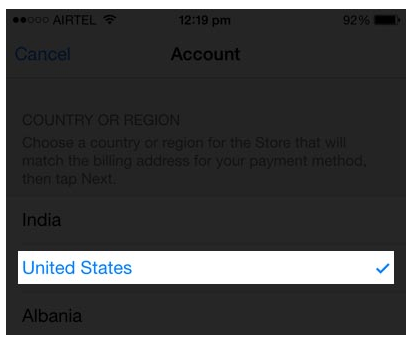This tutorial is to teach you how to change app store country in iOS 9 so you can download certain apps. Your Apple ID is registered with a certain identity of region. In most of the cases, apps are released for iOS devices in all countries. However, you may come across some apps that are restricted to a particular region or country, then you have to somehow change app store country region for downloading restricted apps. You can perform this little trick by following a few simple steps.
Change App Store Region
First of all, you need to open your Settings app.
Now, open iTunes and App Store.
You are required to tap on your Apple ID.
Now, tap on “View Apple ID”.
Input your Apple ID password and you will enter into your account information.
Next, you need to tap on “Country/Region”.
You need to tap on “Change Country/Region”.
Choose the country with which you want to associate your account.
You will be shown terms and conditions. Read them carefully and tap on “Agree”.
On the next screen, you are required to input a valid zip code and also a credit card that is valid for the modified country. If you see a “None” option for payment, then you must select that.
Now, tap on Next.
Once you have completed these steps, you will see a message saying that your specific Apple ID is ready to shop on a specific country. Tap on “Start Shopping” and you are ready to enjoy apps that are restricted for that country you have just registered your account.
The major trick in this process to change app store country region is to bypass the credit card inputting portion, where you need to opt for “None” option to go past through that part of registration easily. If “None” option doesn’t show up, you need to input a valid credit card information that works within the boundaries of your chosen country. Hopefully this has helped you understand how to change app store country.